The Fullpage Video Mural Item
The Fullpage video item refers to a section of your Mural story where there is a video that takes up the entire screen, and which has a play/pause button.
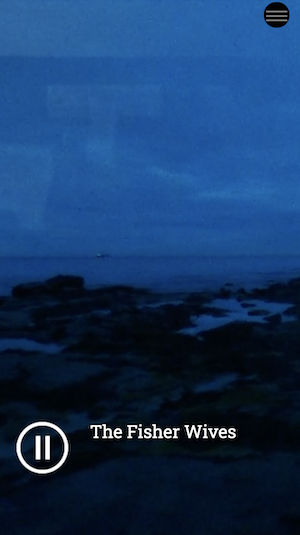
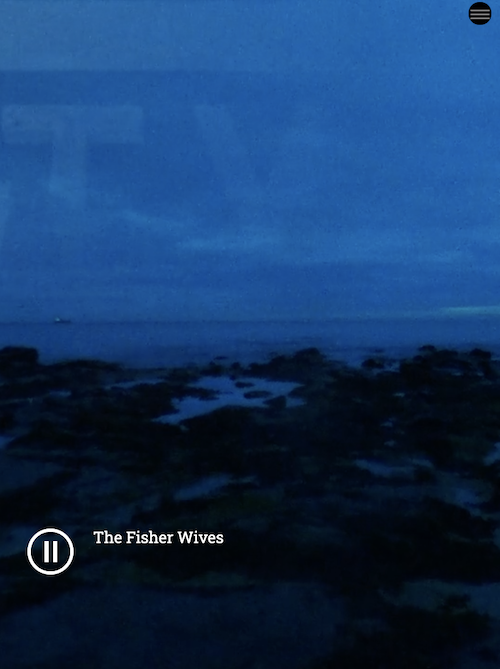
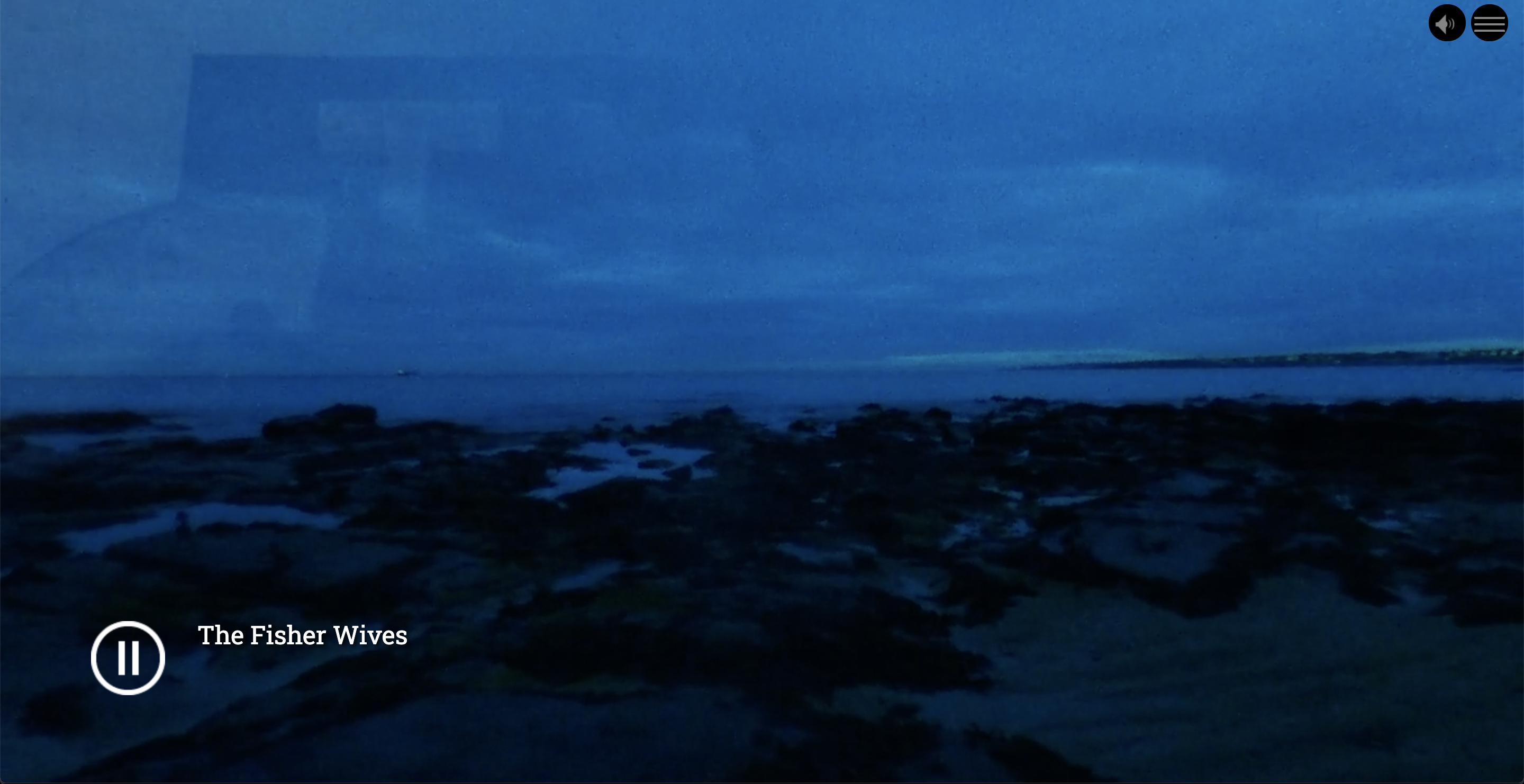
Fullpage
This checkbox determines whether the final Mural story output will be more focused upon the video or the text. If the element is checked then your text will be forced towards the bottom of the Mural story window to allow more space for the video.
Title
This is where you write your title for the item, such as a headline.
Text
This is where you write the body text for the page
Video sources
Both video formats have a preview window available. At least one format is required - these days all modern browsers play mp4 so webm is not strictly necessary.
MP4
This is where you input your MP4 video file
Webm
This is where you input your Webm video file
Poster Image
This is a still image that loads before the video and serves as an alternate.